Impact Hunt Solution

Network Scanning
Let's discover the target machine IP using the Information Gathering RPT.
Now we have our IP address 10.27.34.75, and the test has also discovered the target machine open ports and running services.
Since we saw the target machine port 80 is open, let's explore the IP machine address in the browser.
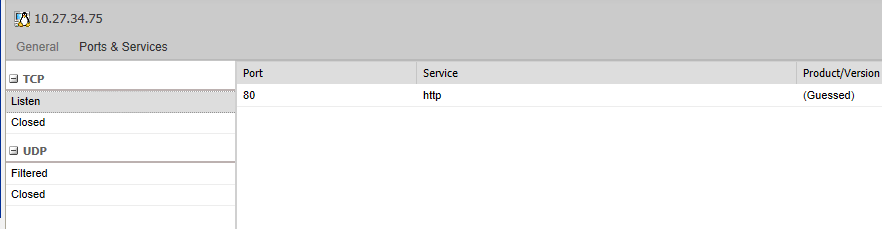
Nothing interesting there, just a hint asking us to dig deeper into the source.
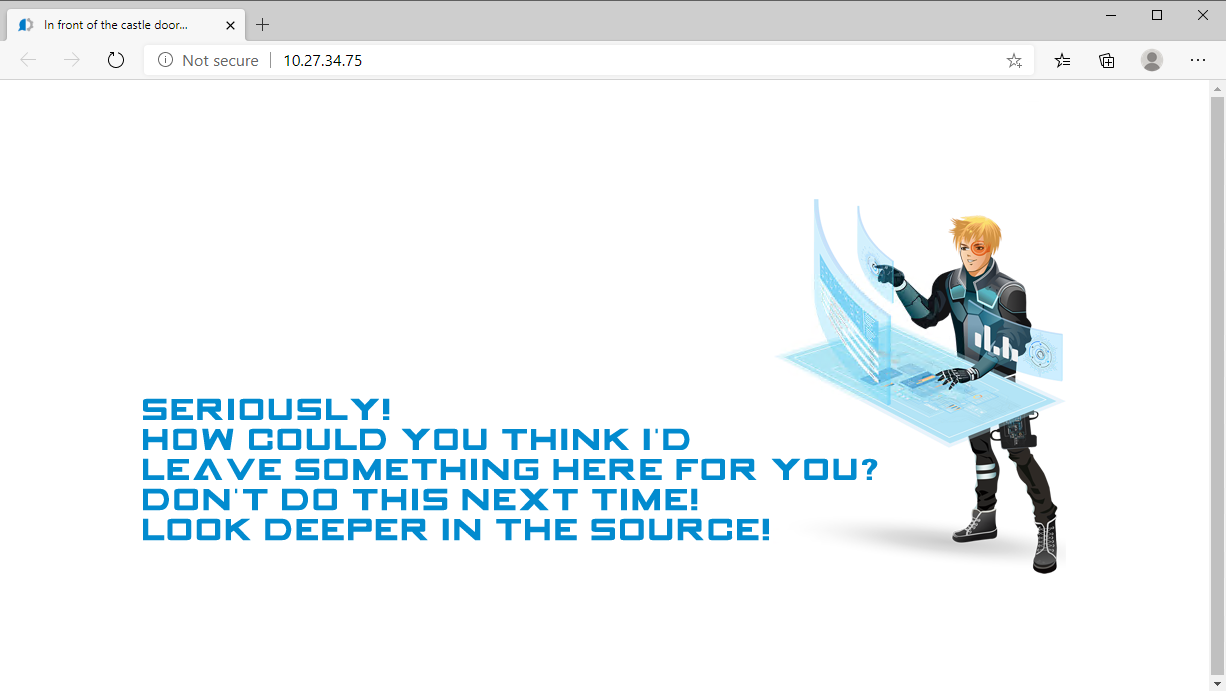
Web Application Information Gathering
Let's go back to Core Impact and move to the Web Apps vector, we're gather the information about the available websites:
- Launch the Web Applications Information Gathering RPT
- Create a new scenario named
Legendary Kings
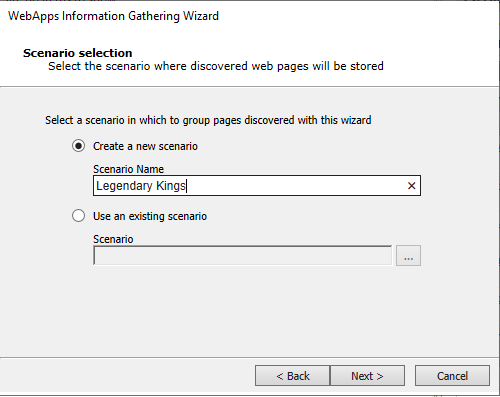
- Choose
Crawl a known web application. Click Next
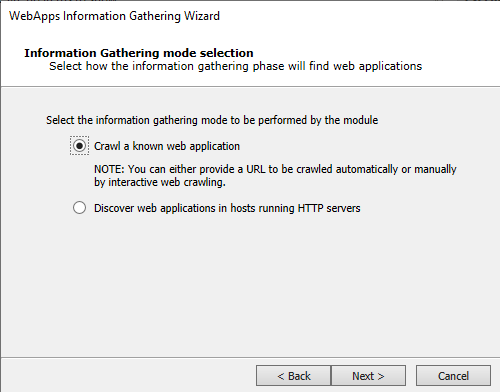
- Choose Automatic Web Crawling with the URL
http://10.34.27.75. Click Next
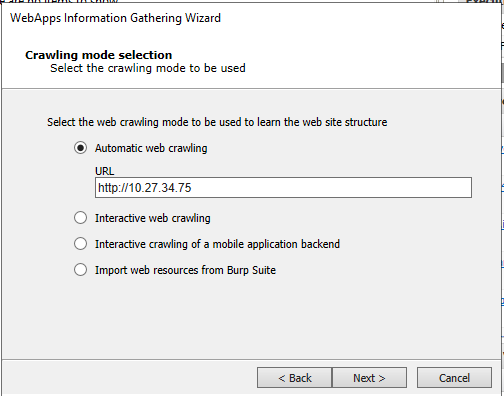
-
Continue with the default options through the wizard. Cllick Finish
-
A single URL is discovered:
http://10.34.27.75
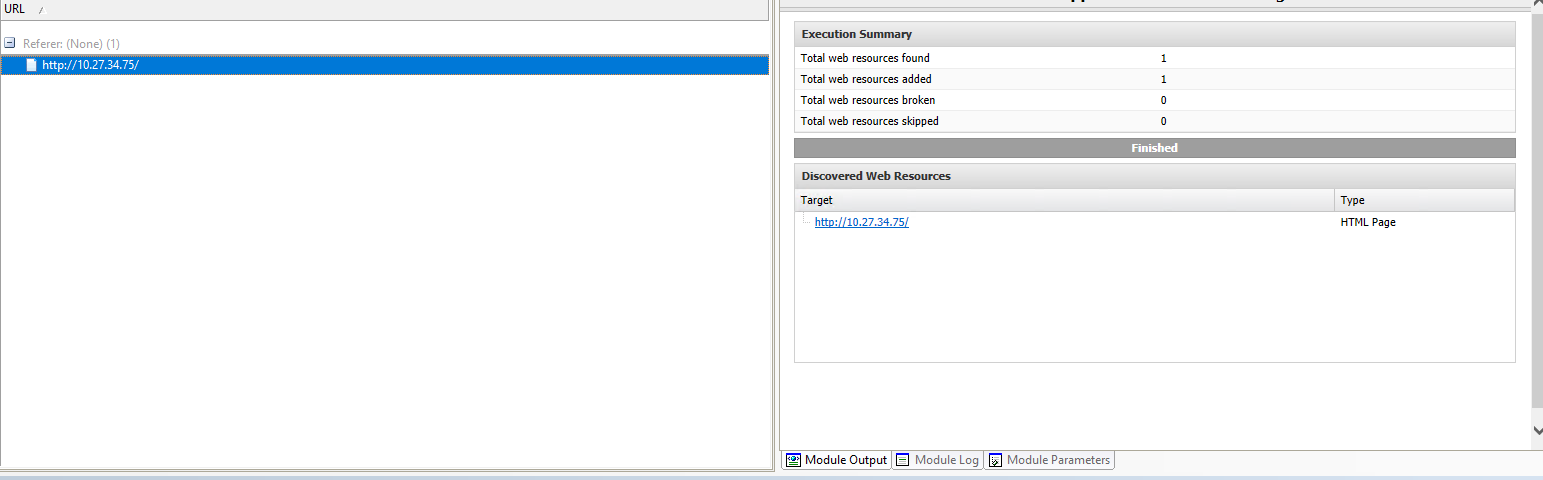
- Remember the hint. Right click on the url and select the option
Request Page
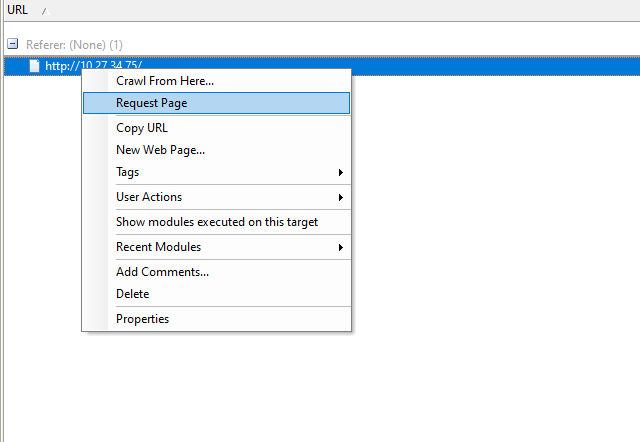
- You will find some more information in the source code
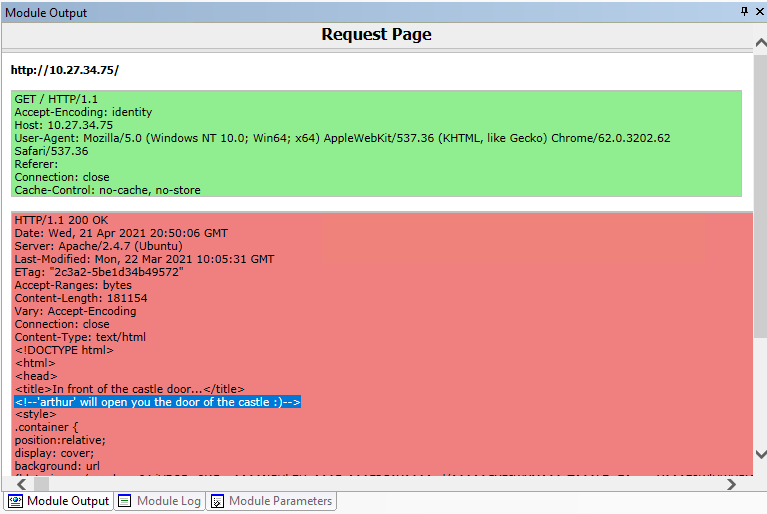
- You just discovered the first flag Get my name:
arthur
Enumeration: Find the Lock
Now it's time to find the lock we need to open with that user. As the Network Information Gathering RPT just discovered the 80 port, let's look deeper to check if there's any other hidden port that we missed.
- Let's go back to the Network tab and Drag and Drop the Information Gathering Network RPT over the
10.27.34.75host - In the
Network Scan typewizard screen selectCustom. Click Next
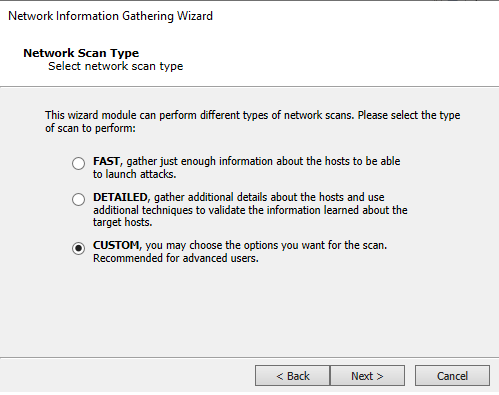
- Check the option
Port scanning options. Click Next
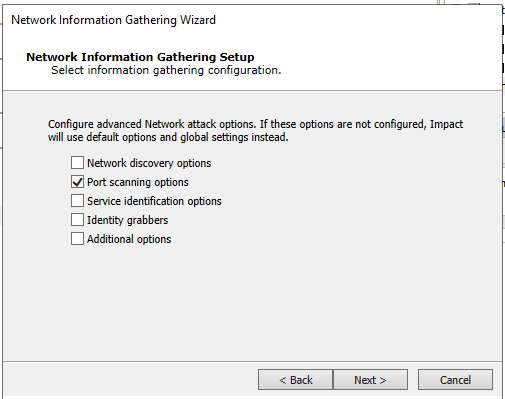
- Select the
tcp-allport range in theTCP Portsselection option. Click Finish
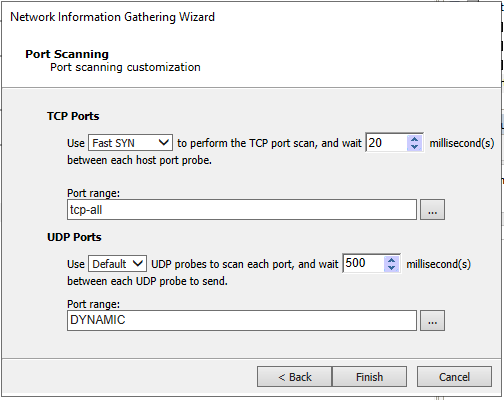
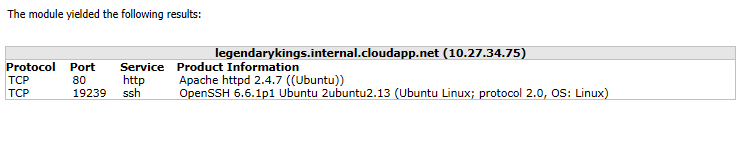
- You just discovered the second flag Find the hidden lock:
19239
Attack: Penetrate the System
Let's perform a brute force attack on that port with the user arthur
- Drag and Drop the SSH Identity Verifier module on the host
10.27.34.75 - Set the parameter
Deploy Agenttotrue.
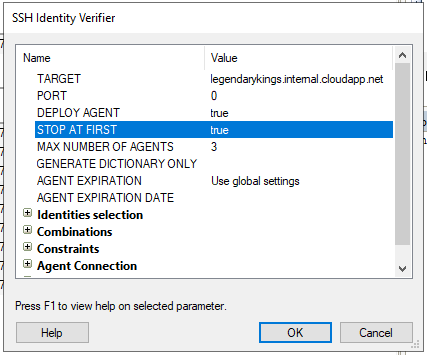
- Configure the parameters for identities selection. Click Ok
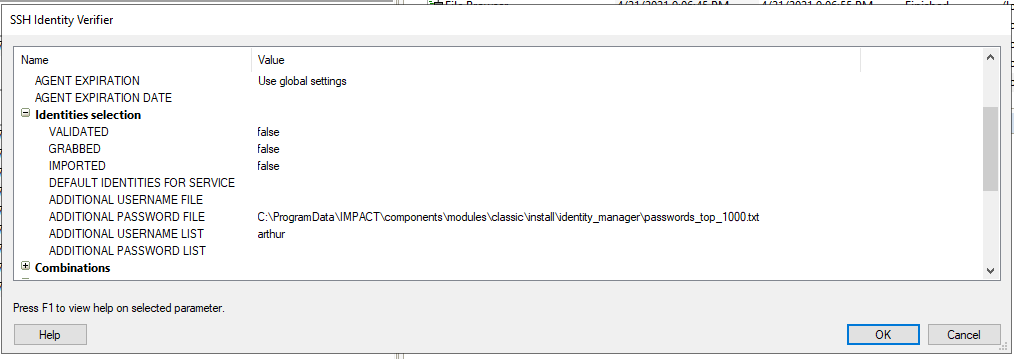
- A new agent has been deployed on the target asset using the user
arthurand the passwordengland
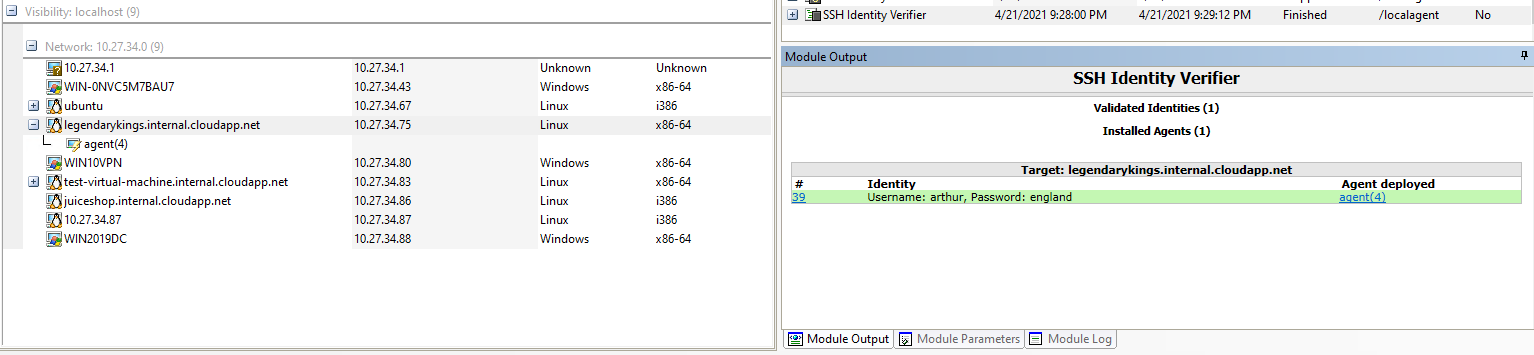
- Let's connect through shell and grab the flag
a. Right click on the new agent deployed and select the option
Shellb. Access the bash shell usingsu - arthurwith the password:englandc. Enumerate the files usinglsd. Display the flag usingcat excalibur-flag

- You just discovered the third flag Open the lock:
excalibur
Privilege Escalation: Gain the Throne
It's time to gain the throne and get root access to the system.
- Drag and Drop the Local Information Gathering module on the host
10.27.34.75using the default options - The system is a
Linux Ubuntu 14.04. Let's look for local exploits for that system:
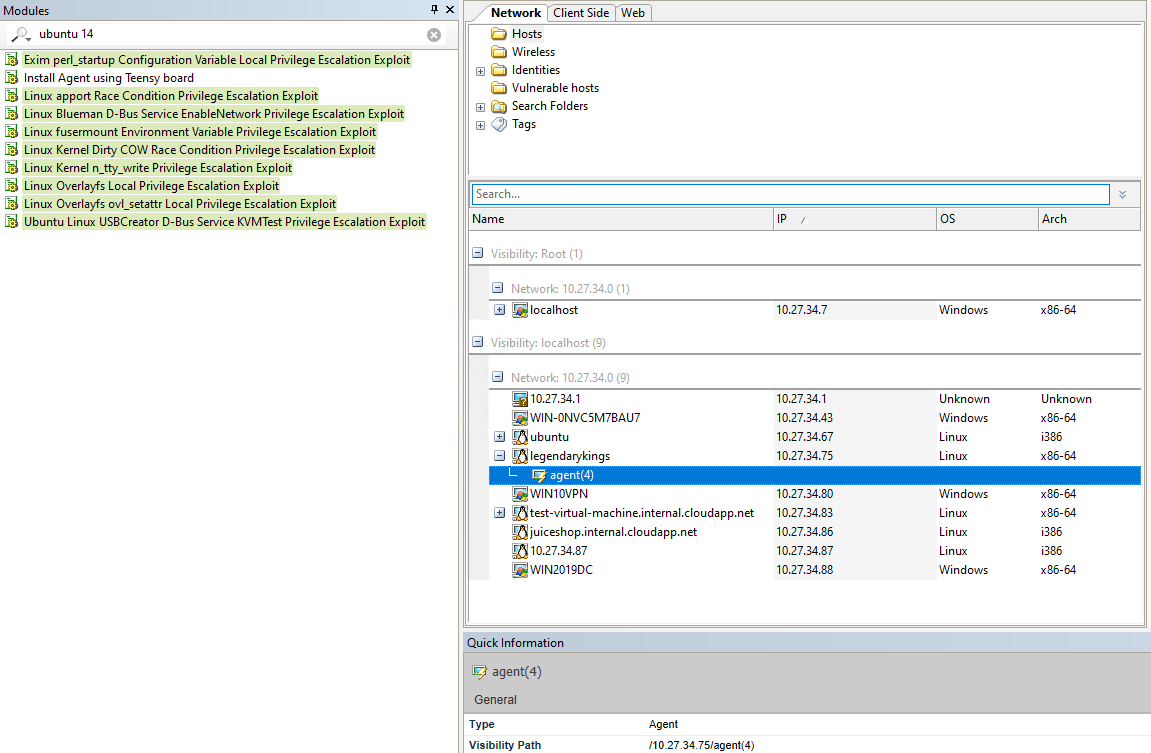
- Let's use the
Linux Overlayfs Local Privilege Escalation Exploitto get root access to the system
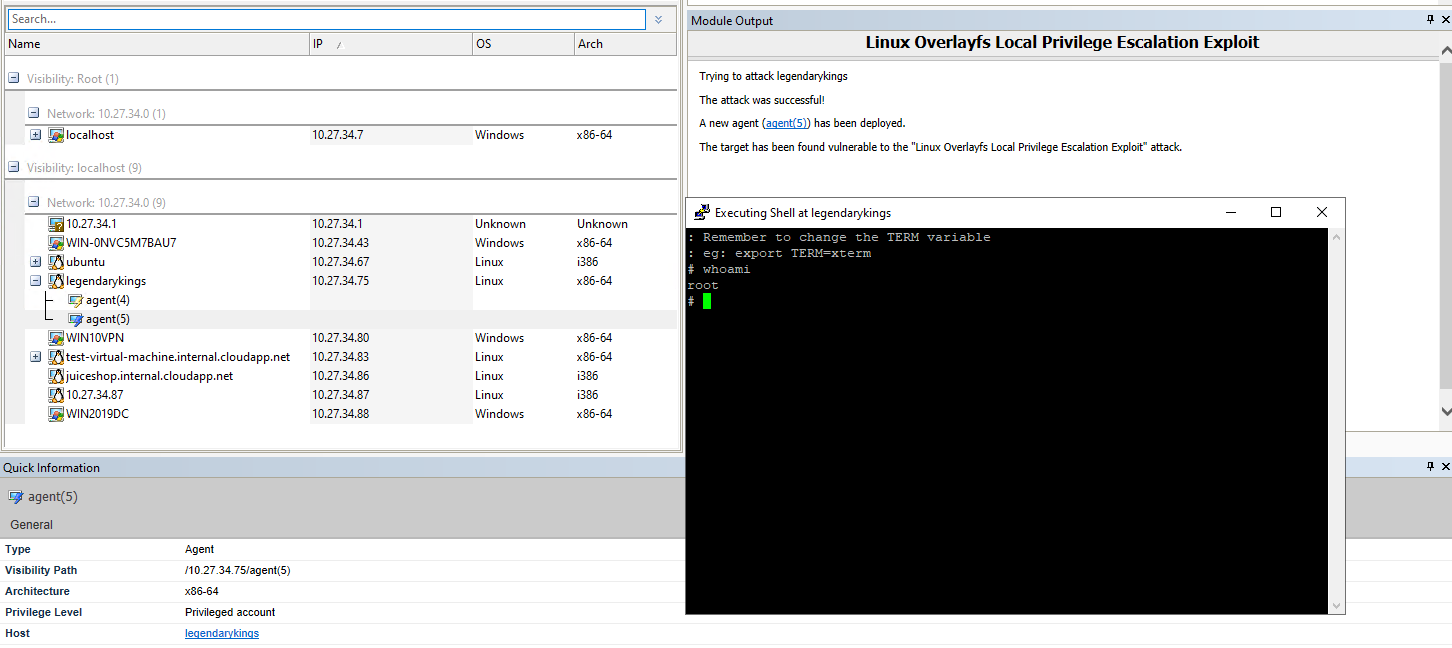
-
Now it's time to get the flag a. Right click on the new agent deployed and select the option
Shellb. Navigate to the/rootfolder c. Enumerate the files usinglsd. Display the flag usingcat root-flag
-
You just discovered the fourth flag Gain the throne:
Welcome to Camelot!